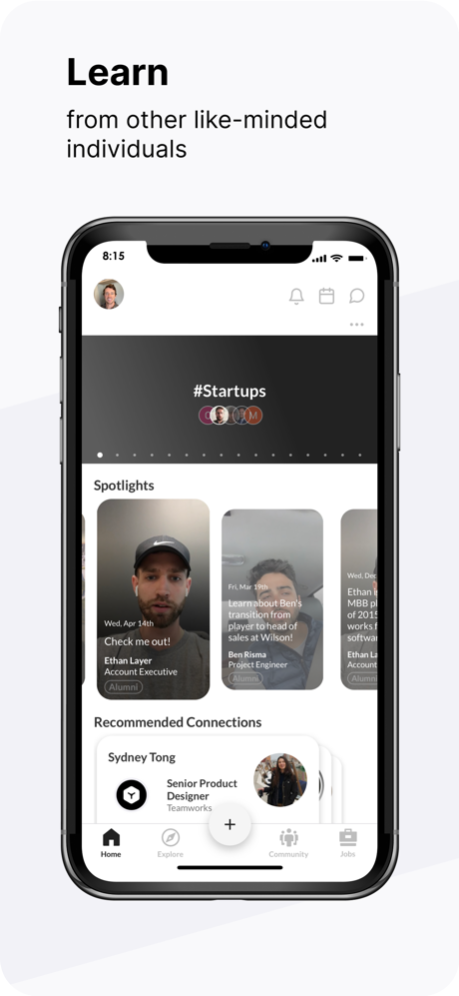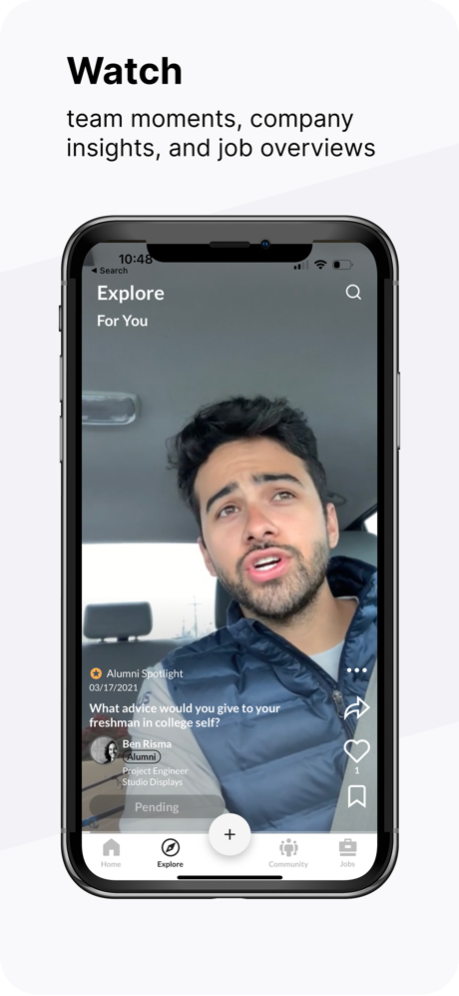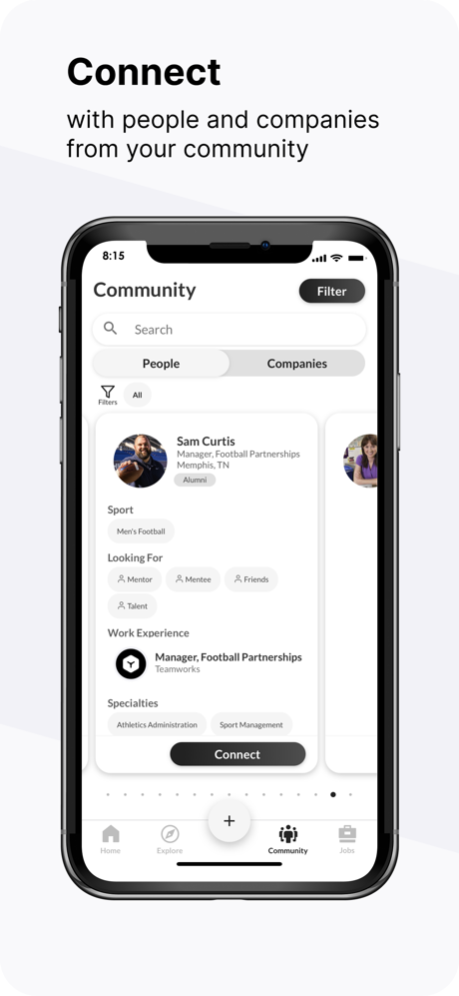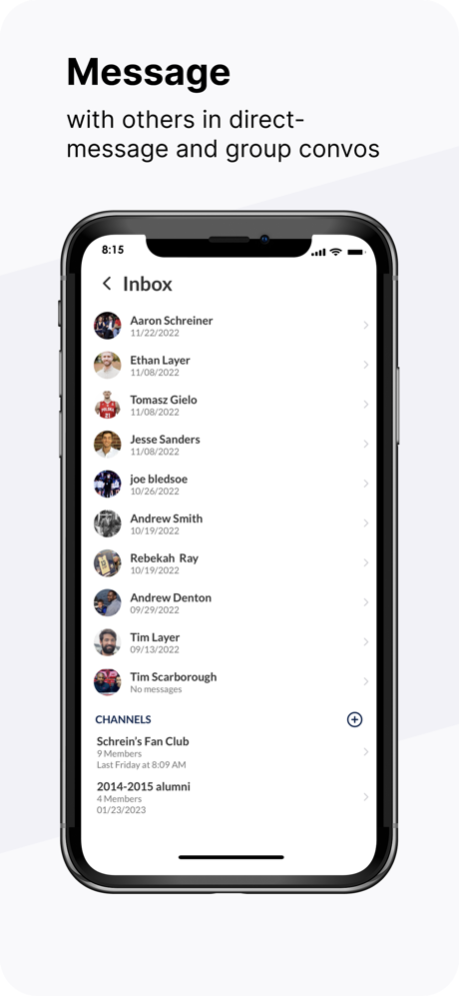Badger Connect 4.6.1
Continue to app
Free Version
Publisher Description
Badger Connect is an exclusive community where generations of University of Wisconsin-Madison student-athletes and letterwinners unite to learn, grow, and share for the purposes of personal development. Join live broadcasts, message alumni, access content and RSVP for events to broaden your perspective and prepare for success in life outside of sport.
Use Badger Connect to:
• Build relationships with existing and former student-athletes
• Participate in live broadcasts and get your questions answered by experts across industry and function
• Access exclusive content from UW’s Career & Leadership and W Club team
• RSVP to in-person events throughout the year
• Get recommended connections based on major, industry, and other career-related interests
Badger Connect is a place where you can connect with your community forever.
Dec 21, 2023
Version 4.6.1
* Fixed an issue where admins would sometimes receive duplicate onboarding emails
* Added a support button to the top right of the dashboard
* Added the ability to enable/disable RSVP in events
* Added ability for admins to approve/deny users under notifications
About Badger Connect
Badger Connect is a free app for iOS published in the Kids list of apps, part of Education.
The company that develops Badger Connect is University of Wisconsin-Madison Shared Apps. The latest version released by its developer is 4.6.1.
To install Badger Connect on your iOS device, just click the green Continue To App button above to start the installation process. The app is listed on our website since 2023-12-21 and was downloaded 0 times. We have already checked if the download link is safe, however for your own protection we recommend that you scan the downloaded app with your antivirus. Your antivirus may detect the Badger Connect as malware if the download link is broken.
How to install Badger Connect on your iOS device:
- Click on the Continue To App button on our website. This will redirect you to the App Store.
- Once the Badger Connect is shown in the iTunes listing of your iOS device, you can start its download and installation. Tap on the GET button to the right of the app to start downloading it.
- If you are not logged-in the iOS appstore app, you'll be prompted for your your Apple ID and/or password.
- After Badger Connect is downloaded, you'll see an INSTALL button to the right. Tap on it to start the actual installation of the iOS app.
- Once installation is finished you can tap on the OPEN button to start it. Its icon will also be added to your device home screen.